Git & GitHub Basics
What is Git?
Git is a version control system that lets you track changes to files and collaborate with others.
What is GitHub?
GitHub is an online platform to store and collaborate on Git repositories.
Keywords:
- Repository (Repo): A folder that contains your project files and the version history tracked by Git.
- Commit: A snapshot of your changes saved with a message describing what you changed.
- Branch: A parallel version of your repository, used to work on features separately before merging them into the main code.
- Merge: Combining changes from one branch into another (often into
main). - Clone: A copy of a remote repository downloaded to your local machine.
- Push: Upload your committed changes to GitHub.
- Pull: Download the latest changes from GitHub to your local machine.
- Fork: Make your own copy of someone else’s repository on GitHub (often used for contributing).
- Pull Request (PR): A request to merge your changes into another branch or repository; used for code reviews.
- README: A file (usually
README.md) that explains the project — what it is, how to install/use it, etc.
Basic Commands
git init # Start a new Git repository
git add . # Add all files to staging
git commit -m "Message" # Save changes with a message
git push # Upload to GitHub (after setup)
Workflow
- Create Repository on GitHub
- Clone to your computer
- Make changes →
add→commit→push
Example Screenshot (Placeholder)
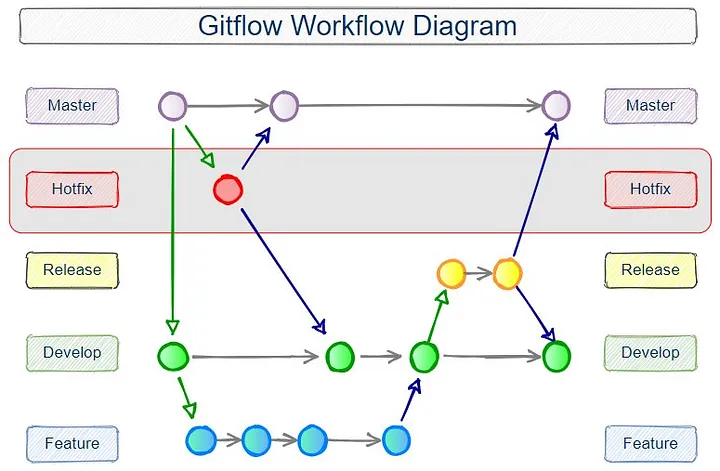
Demo
Lets make a repository to house all of the session code and make some branches and talk about each one of these definitions and processes
This is going to be a change that I will commit to show how PR's pushes and changes all relate